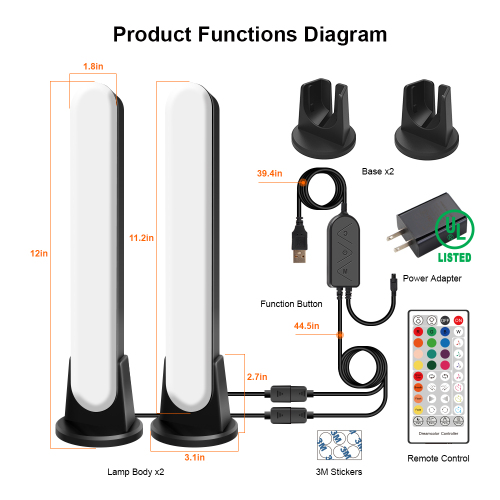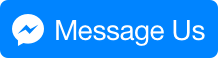Smart Galaxy Star Projector with Nebula Cloud/Moving Ocean Wave, Star Sky WiFi Night Light Projector for Room Decor, Home Theater Lighting, Compatible with Alexa & Google Home, Control by APP
● Control by Smart Life”APP, also works with Alexa and Google Assistant.
● Working super quietly and will not disturb you from sleeping.
● Seting up a timing schedule for the star light in the bedroom.
● Good present as a pluto dream light for kids and Family.
- Description












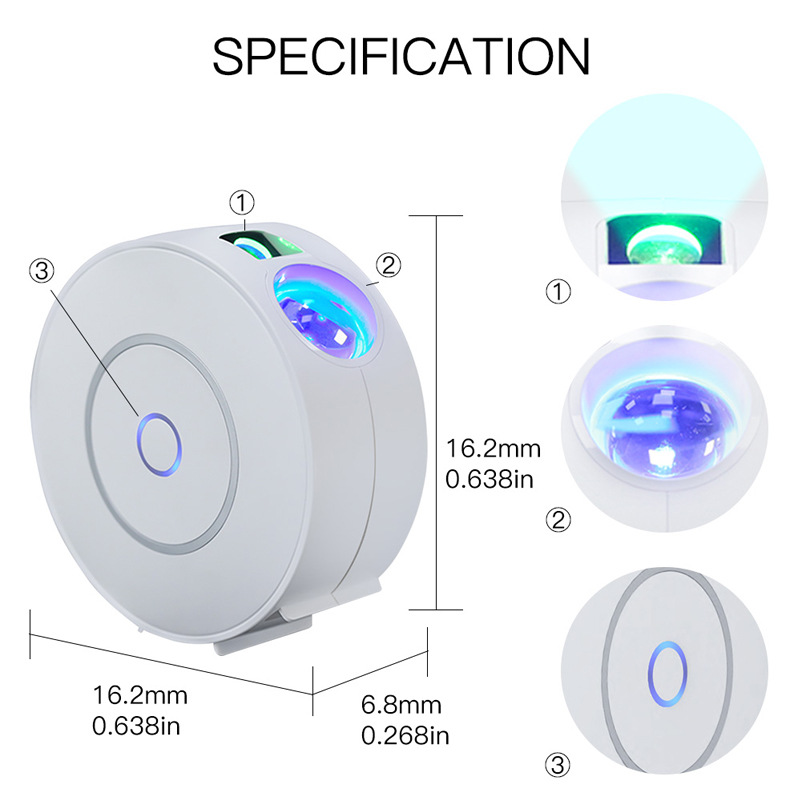
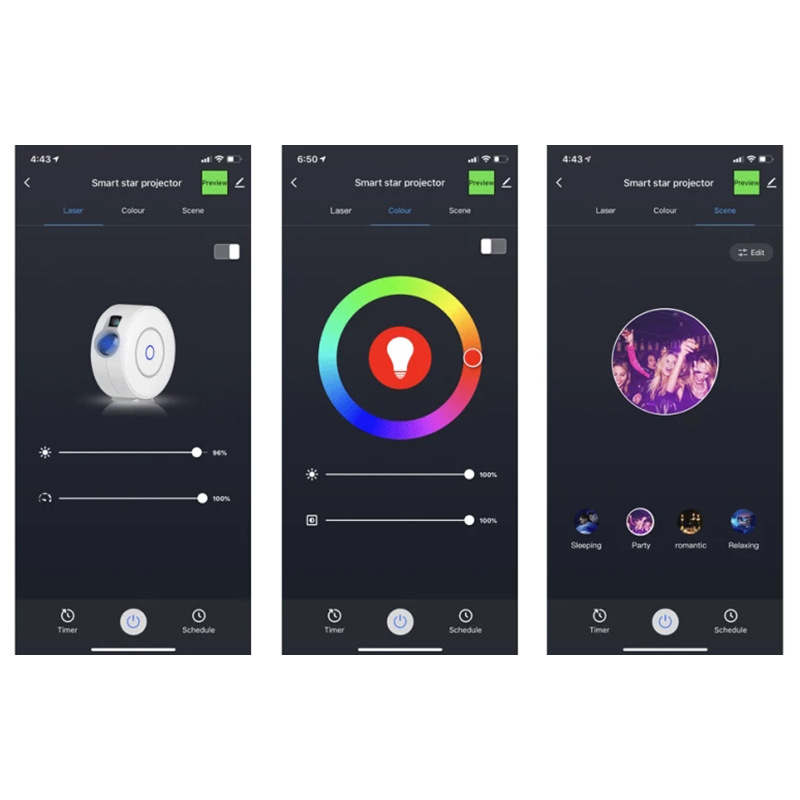


How to connect the smart galaxy projector with “Tuya Smart” APP?
Step 1: Download the “Smart Life” App from Apple store or Android Market (Or you can scan the instruction’s QR code directly). In order to enhance the network configuration rate, please also turn on the Bluetooth in your mobile.
Step 2: Connect the projector to power supply. Ensure the WiFi quick configuration mode is initiated:The indicator light blinks blue rapidly (twice per second). If it blinks blue slowly (once every 3 seconds), press and hold the power button on the projector for 6-8 seconds until the indicator light blinks rapidly.
Step 3: Open the Smart Life app, tap the icon "+" on the top right , select Lighting-Lighting(WiFi) and enter the password if applicable. Please remember to tick the fast blinking to be chosen.
Step 4: Ensure to connect the mobile to the WiFi 2.4 GHz network
Step 5: Once connected , the App will prompt the connection and press “Done”. Now you can control Smart star projector through “Smart Life” APP.
How to Connect to Alexa?
Step 1: Download APP “Alexa” in your phone.
Step 2: Search “Smart Life” in the “Alexa Skill”.
Step 3: Authorize Alexa to log in to the “Smart Life”App.
Step 4: Control your smart galaxy projector with voice, such as “Alexa turn on the galaxy projector”
Features:
- 【New Smart Galaxy Projector】New smart galaxy projector can display both stars and nebula clouds across a variety of different settings.The star projector is able to project the starry sky on your room ceiling with floating clouds like ocean waves that have plenty of changeable colors.
- 【Smart WiFi App & Voice Control】 Under the WiFi mode, you can control the light projector via “Smart Life” APP on your phone. It also works with Alexa and Google Assistant.
- 【No Noise & Ultra Quiet】The galaxy light projector for bedroom works super quietly and will not disturb you from sleeping. Also it can build relaxed and pleasant atmosphere for your family anytime and anywhere.
- 【Flexible Timing Schedule Function】Set up a timing schedule for the star light in the bedroom. Also you can preset a time to turn on the sky lights for bedroom when you are back home to start the movie time in your room.
- 【Wonderful Gift for Kids and Family】The starlight projector night light is a great mood maker for the bedroom which can create a relaxing and romantic atmosphere. Good present as a pluto dream light for the kids.
Package Dimensions: 6.5 x 6.5 x 4.9 inches